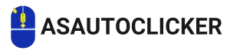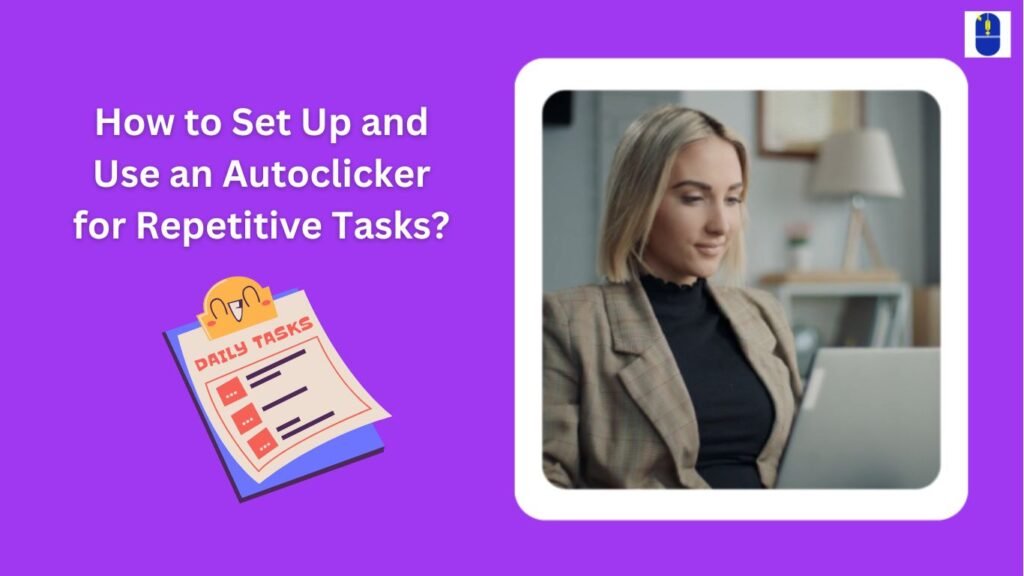Automation tools have become popular because they allow users to save time and effort on repeated activities. One such technology is the auto clicker, which makes work more efficient by automating mouse clicks.
These tools, which are mainly categorized as free and paid versions, are commonly used in data entry, testing programs, and gaming. The decision between a free and a paid auto clicker can have a big impact on the user experience.
This article covers the main differences between free and paid auto clickers, outlining each one’s advantages and disadvantages to assist you in selecting the one that best meets your requirements.
Brief Autoclicker Explanation
An auto clicker is a program that automatically clicks the mouse at scheduled intervals. It can be designed to click at particular spots on the screen, carry out repetitive activities in apps or games, or just help with jobs that call for a lot of mouse clicks.
The biggest distinctions between the free and paid versions are in features, dependability, and support, even though the functionality is essentially the same.
Free Autoclickers: Advantages and Disadvantages

Advantages
- Cost-Effective: The most apparent advantage of free autoclickers is that they are, as expected, free to use. For users on a budget or those who only need basic functionality, a free auto clicker provides a cost-effective solution for automating repetitive tasks without requiring any financial investment.
- Simple Functionality: Many free auto clickers offer basic features such as customizable click intervals, setting the number of clicks, and simple user interfaces. These tools are often easy to set up, making them ideal for individuals who require basic automation without a steep learning curve.
- Accessibility: Free auto clickers are widely available for Installation, often with open-source licenses that allow anyone to modify the code. This makes them accessible to a broad audience and will enable users to adapt the software to meet specific needs or troubleshoot minor issues.
Disadvantages
- Limited Features: Free auto clickers generally lack advanced features such as scripting, precise customization, or high-end performance. Features like hotkey triggers, pattern recognition, or the ability to control the speed of clicks with extreme precision may not be present in free versions. For those who want a tool that is stronger for complex tasks, this may be restrictive.
- Inconsistent Performance: While free auto clickers can be effective for basic tasks, they may lack the stability and reliability of paid versions. Some free auto clickers are prone to bugs, crashes, or reduced functionality, which can be frustrating, especially for those who need them for time-sensitive tasks.
- Security Risks: Free tools, especially those sourced from unreliable websites, can sometimes come with hidden risks. Since free auto clickers are often not thoroughly vetted, users may unknowingly get bad software that could compromise their device’s security.
- Lack of Customer Support: Most free autoclickers do not come with official customer support. In the event of a problem, users are left to figure things out independently or rely on community forums. This lack of support might be a major disadvantage for users who encounter problems during installation or use.
Paid Autoclickers: Advantages and Disadvantages

Advantages
- Advanced Features: Paid autoclickers typically have advanced features that provide greater control and customization. For example, they may support scripting, macro creation, and the ability to set different actions for various triggers, such as keyboard shortcuts or on-screen location changes. These added capabilities make paid auto-clickers a powerful choice for more complex tasks.
- Enhanced Reliability: Paid software offers higher reliability, as it is often better tested and optimized for consistent performance. Paid auto clickers tend to be less buggy and more stable under load, which is crucial for users who require automation for business processes or gaming.
- Regular Updates: Paid versions generally offer regular software updates, ensuring that users can always access the latest features and bug fixes. It ensures that the tool remains compatible with new operating systems or updates to applications and games, reducing the likelihood of compatibility issues.
- Customer Support: One of the key advantages of paid autoclickers is the availability of customer support. Users can receive professional assistance in case of technical issues, helping to resolve problems quickly and efficiently. Access to reliable support can save users considerable time and frustration.
- Safety and Security: Since paid auto clickers are usually offered by reliable businesses, there is a much lower chance of encountering trust issues. These tools are often tested for security vulnerabilities, offering a safer experience for users concerned about privacy or data protection.
Disadvantages
- Cost: The most apparent disadvantage of paid auto clickers is the cost. While the price can vary depending on the software’s features, it is a financial investment that some users may not be willing or able to make. The cost may not justify the benefits for users who only need basic automation.
- Learning Curve: Advanced features often come with more complex interface and configuration options, which can overwhelm new users. While these features provide flexibility, they also require time to learn and master, potentially delaying the user’s ability to start using the tool effectively.
- Overkill for Simple Tasks: For users who only require basic functionality, paid autoclickers may be overkill. While valuable for specific tasks, the advanced features may go unused, making users pay for functionality they don’t need.
Which One Should You Choose?
The user’s needs and goals majorly determine whether to utilize a free or paid auto clicker. A free auto clicker is a fantastic choice if you only want to automate simple, repetitive operations with little financial outlay.
However, purchasing a premium auto clicker can be the better option if you need sophisticated features, excellent dependability, frequent updates, and customer support.
Free auto clickers are usually sufficient for casual users, such as those automating clicks in a non-professional setting. On the other hand, professionals or individuals who need high-level customization, precision, and guaranteed support will likely benefit more from a paid version.
In the long run, choosing the right tool will come down to evaluating the features that matter most to you and how much you are willing to invest in the tool’s capabilities.
Final Thoughts
Ultimately, the decision between free and paid auto clickers boils down to the trade-off between cost and functionality. Free autoclickers are a great starting point for simple automation with little investment. At the same time, paid versions offer a more reliable, feature-rich experience for those who demand precision and advanced features. By carefully evaluating your needs, you can choose the auto clicker that best aligns with your goals, helping you maximize your time and resources in the digital world.
Frequently Asked Questions
Question 1: What is an auto clicker used for?
Answer: An auto clicker automates mouse clicks, saving time in tasks like gaming, data entry, or repetitive actions.
Question 2: Are free auto clickers safe to use?
Answer: Free auto-clickers from reliable sources can be safe, but some may contain issues if get from untrusted sites.
Question 3: Do paid auto clickers offer better performance?
Answer: Yes, paid auto clickers often provide enhanced reliability, more features, and better support than free ones.
Question 4: Can free auto clickers be used for gaming?
Answer: Yes, free auto clickers are often used for gaming tasks like automating repetitive clicks, though they may lack advanced features.
Question 5: Are paid auto clickers worth the cost?
Answer: Paid auto clickers are generally worth the investment for users who need advanced features, reliability, and customer support.
Share