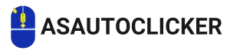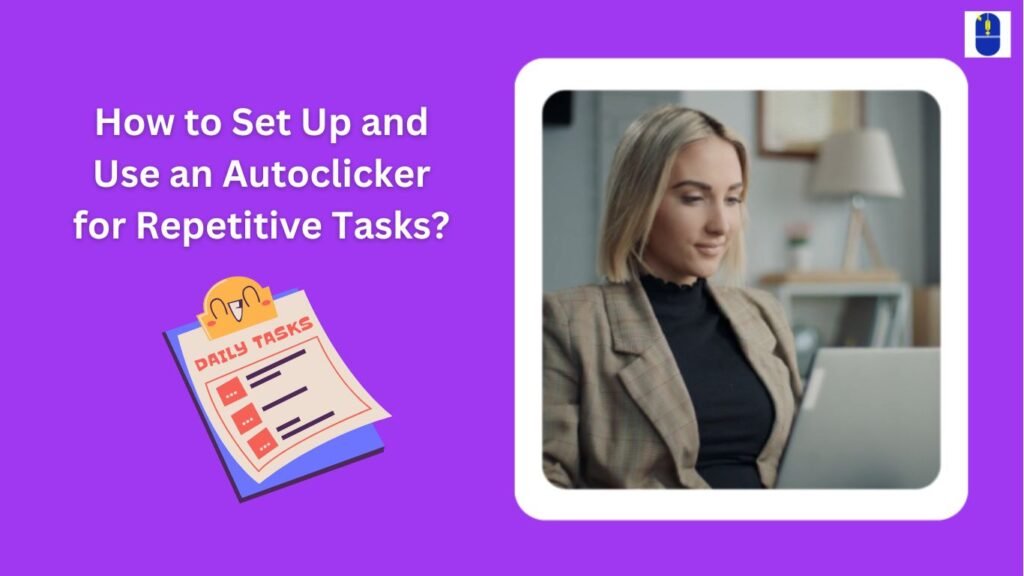Automation technologies have grown in importance in the modern hectic digital environment as a means of streamlining repetitive processes.
Auto clickers stand out among these products as a useful way to automate touch inputs on mobile devices. Many users have found auto clickers for iOS and Android invaluable, whether for accessibility, productivity, or gaming.
This article explores the top mobile auto clickers, including their features, uses, and usage considerations.
What is a Mobile Autoclicker?
A software or tool made to mimic touch inputs on a tablet or smartphone is called a mobile auto clicker. At user-specified intervals and locations on the screen, it can execute repeating taps, swipes, or other touch movements. These tools are handy for:
- Gaming: Automating resource collection, in-game tasks, or repetitive actions in idle and clicker games.
- Productivity: Simplifying tasks such as form submissions, app testing, or repetitive tapping in professional workflows.
- Accessibility: Assisting users with physical disabilities in interacting with touchscreens.
Mobile autoclickers are typically easy to use, with intuitive interfaces that allow users to configure automation parameters without requiring technical expertise.
Top Autoclickers for Android Devices
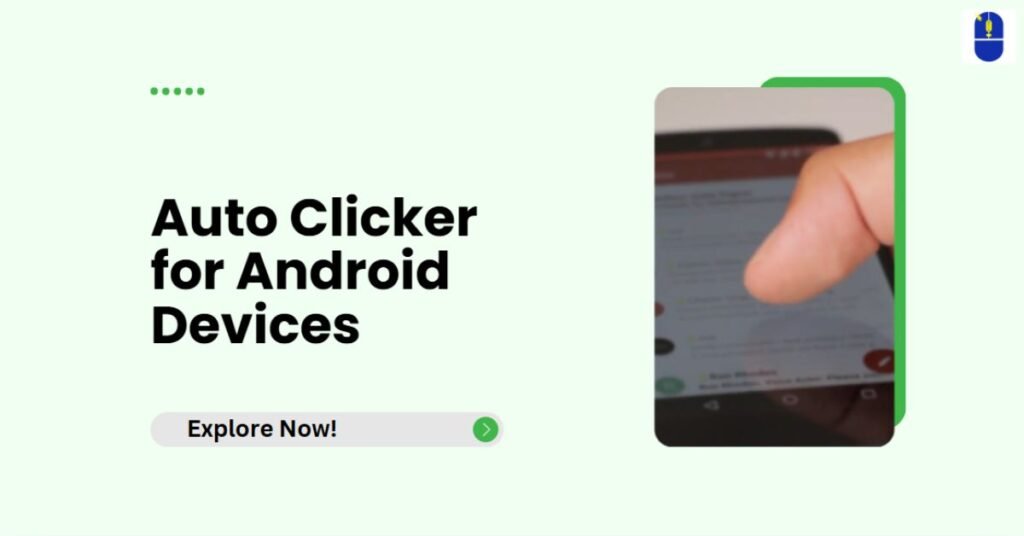
Thanks to the platform’s flexibility and openness, Android users have access to a wide range of autoclicker apps. Below are some of the best auto-clickers available for Android devices that you can get on Google Play Apps:
1. Auto Clicker - Automatic Tap
Features
- No root access is required.
- Supports single and multi-target modes.
- Adjustable click intervals and durations.
- Floating control panel for easy customization.
Why It Stands Out: This app is widely praised for its user-friendly interface and comprehensive features. It is ideal for gaming and repetitive tasks.
Availability: Free with in-app purchases.
2. Click Assistant - Auto Clicker with Gesture
Features
- Supports clicks, swipes, and pinch gestures.
- Customizable click intervals and durations.
- Built-in macro recording for advanced automation.
- Requires no root access.
Why It Stands Out: The inclusion of gesture support makes this app versatile for more complex automation tasks.
Availability: Free with ads and optional premium version.
3. Tapping - Auto Clicker
Features
- Easy-to-use interface.
- Floating control panel for quick adjustments.
- Supports both single and multi-click scenarios.
- Requires no root access.
Why It Stands Out: This app’s simplicity and efficiency make it an excellent choice for users who need a lightweight auto clicker.
Availability: Free with in-app purchases.
4. MacroDroid – Device Automation
Features
- Multifunctional automation app with auto clicker capabilities.
- Allows users to create custom macros for various tasks.
- Integrates with other device functionalities (e.g., Wi-Fi toggling, notifications).
Why It Stands Out: While not a dedicated auto clicker, MacroDroid’s versatility makes it a powerful tool for users who need more than just automated clicks.
Availability: Free with a premium version for advanced features.
Top Autoclickers for iOS Devices
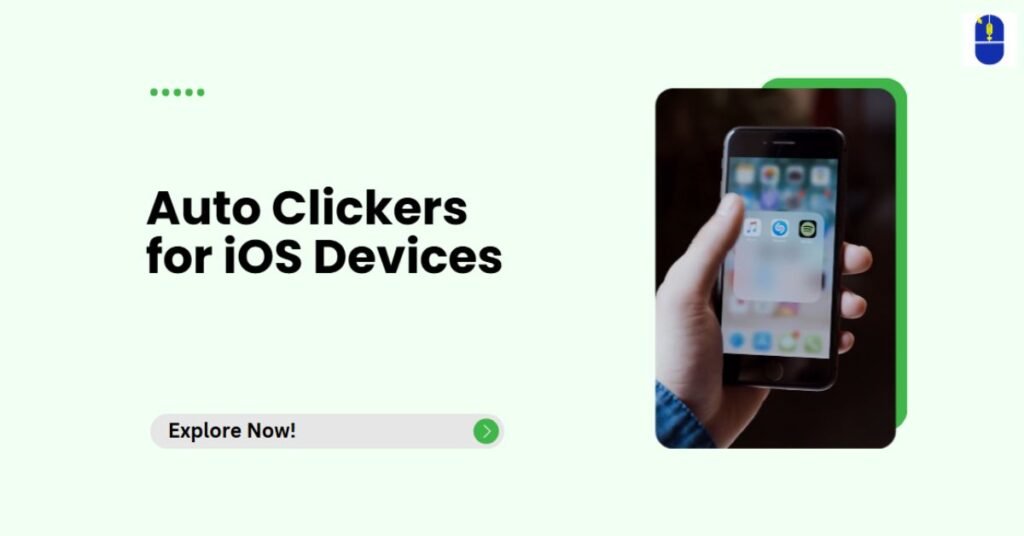
Apple’s iOS platform is more restrictive than Android, limiting third-party autoclicker apps’ availability. However, some reliable solutions exist for iOS users that you can get on apple app store:
1. Auto Clicker - Automatic Tap (iOS)
Features
- Easy-to-use interface with customizable click settings.
- Supports single and multi-click scenarios.
Why It Stands Out: This app provides a straightforward solution for automating taps on iOS devices without violating Apple’s policies.
Availability: Free with in-app purchases.
2. AssistiveTouch (Built-In iOS Feature)
Features
- Native iOS accessibility feature.
- Allows users to create custom gestures for repetitive tasks.
- Does not require additional apps.
Why It Stands Out: AssistiveTouch is pre-installed on all iOS devices, making it a safe and reliable option for basic automation needs.
Availability: Free (built into iOS).
3. Switch Control (Built-In iOS Feature)
Features
- Advanced accessibility feature for automating touch inputs.
- Supports custom gestures, sequences, and screen scanning.
- Allows users to set up specific triggers and actions.
Why It Stands Out: Although designed for accessibility, Switch Control is a powerful tool for automating repetitive tasks on iOS devices.
Availability: Free (built into iOS).
Considerations for Choosing a Mobile Autoclicker
When selecting an auto clicker for your Android or iOS device, consider the following factors:
- Ease of Use: Look for an app with an intuitive interface and straightforward setup process. This ensures you can start automating tasks quickly without needing extensive technical knowledge.
- Features: Evaluate the app’s features based on your needs. For example, gamers might prioritize multi-click capabilities, while professionals may require macro recording and gesture support.
- Compatibility: Ensure the auto clicker is compatible with your device and operating system version. Some apps may require root access on Android on iOS, which can void warranties and compromise security.
- Security: Only get apps from reputable sources, such as the Google Play Store or Apple’s App Store. Avoid third-party apps from unknown developers, as they may pose security risks.
- Cost: Many autoclickers are free, but some offer premium versions with additional features. Consider your budget and whether the paid features are necessary for your intended use.
Final Thoughts
Autoclickers for mobile devices, whether on Android or iOS, provide a powerful means of automating repetitive tasks and improving efficiency. With options ranging from dedicated third-party apps like Auto Clicker – Automatic Tap to built-in features like AssistiveTouch and Switch Control, users can find a solution tailored to their needs. However, it is essential to consider ethical, legal, and security factors when using these tools. By choosing the right autoclicker and using it responsibly, users can harness the power of automation to simplify their digital interactions and achieve greater productivity.
Frequently Asked Questions
Question 1: What is a mobile auto clicker, and how does it work?
Answer: A mobile auto clicker simulates touch inputs, automating repetitive taps or gestures on your screen.
Question 2: Are autoclickers safe to use on Android and iOS devices?
Answer: If installed from trusted sources like the Google Play Store or Apple App Store.
Question 3: Can I use autoclickers for gaming on mobile devices?
Answer: Yes, but be aware that many games prohibit autoclickers and may impose penalties for their use.
Question 4: What are the top autoclicker apps for Android and iOS?
Answer: Popular options include Auto Clicker – Automatic Tap for Android and AssistiveTouch for iOS devices.
Share