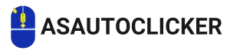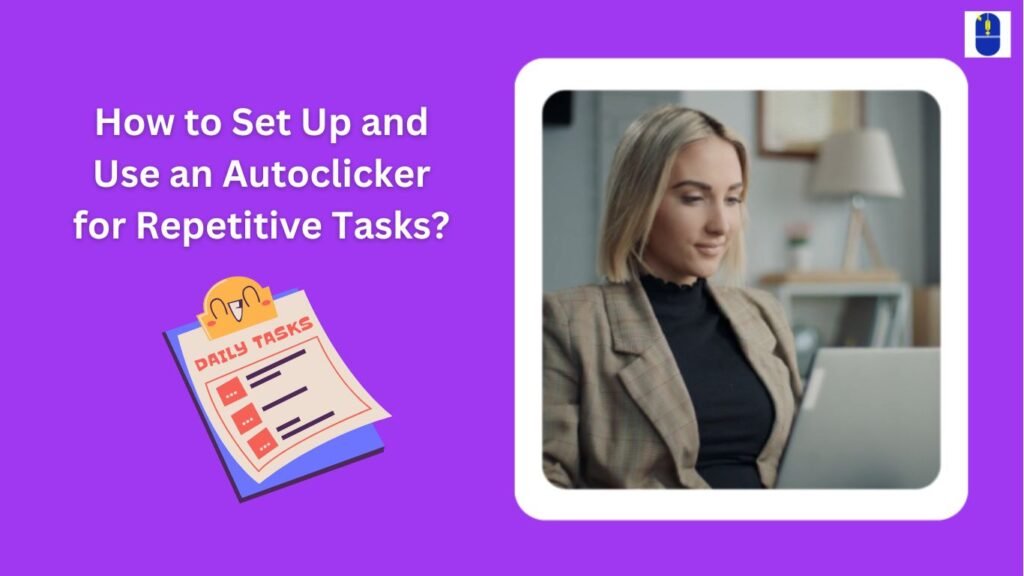An autoclicker is a specialized tool implemented for automating mouse clicking actions, offering a practical solution for individuals seeking to save time or reduce physical strain in repetitive tasks.
This guide explores the definition, working mechanisms, applications, and implications of auto clickers, presenting a detailed overview for those curious about their functionality and utility.
Understanding an Autoclicker
At its core, an autoclicker is either a software application or a hardware device programmed to mimic mouse clicks on a computer screen at specific intervals and locations.
Its primary purpose is automating tasks that would require constant manual input. Auto clickers can be highly customizable, allowing users to define parameters such as the frequency, type (left, right, or middle click), and the duration of clicking operations.
There are various auto clickers, ranging from simple tools with essential functions to advanced versions with scripting capabilities and hotkey integration. Regardless of complexity, all autoclickers aim to simplify repetitive actions to improve efficiency and convenience.
How Does an Autoclicker Work?
The operation of an autoclicker revolves around simulating mouse actions through programmed instructions. Here’s a step-by-step breakdown of how autoclickers typically function:
- Configuration Settings: Users start by configuring the autoclicker’s parameters. These settings include the type of click (e.g., left-click), the clicking speed (measured in milliseconds or seconds), and the number of clicks to perform. Some advanced autoclickers even allow users to set multiple clicking locations or randomized intervals.
- Activation Mechanism: Users activate the autoclicker through a designated hotkey or a specific command once the settings are configured. This triggers the autoclicker to commence its programmed actions.
- Screen Interaction: The software simulates mouse movements and clicks by sending signals to the operating system. It replicates human-like interactions by executing clicks at specified screen coordinates.
- Execution Loop: The autoclicker continues performing its tasks until the user stops it or predefined conditions, such as a set number of clicks or a time limit, are met.5. Advanced Features: Modern autoclickers often incorporate advanced functionalities, such as:
- Scripting: Users can create custom scripts for complex tasks.
- Randomization: Introducing variability in click intervals to mimic natural behavior and avoid detection.
- Multi-Click Support: Targeting multiple locations simultaneously or in sequence.
Applications of Autoclickers

Autoclickers have a broad spectrum of applications across different domains, offering unique advantages in various scenarios:
1. Gaming: One of the most popular uses of autoclickers is in gaming. Players often use them to automate repetitive actions, such as farming resources, attacking enemies, or completing monotonous tasks in idle games. For example, in games like “Minecraft,” autoclickers can simplify activities like mining or combat. However, the use of autoclickers in competitive gaming environments can raise ethical concerns, as they provide an unfair advantage and may violate the game’s terms of service.
2. Productivity Enhancement: Autoclickers serve as productivity tools by automating routine tasks in professional settings. Examples include:
- Data Entry: Simplifying repetitive clicking in spreadsheets or databases.
- Software Testing: Simulating user input to test the functionality of applications.
- Web Automation: Automating actions like form submissions or online voting.
3. Assistive Technology: For individuals with physical disabilities, autoclickers act as assistive devices, reducing the need for manual mouse interactions. They enable users to navigate and interact with digital interfaces more easily.
4. E-Commerce and Online Transactions: Auto clickers are occasionally used in e-commerce to automate actions like purchasing limited-edition items during flash sales. This ensures faster execution than manual clicking.
Pros and Cons of Auto Clickers
Advantages
- Efficiency: Automating repetitive tasks saves time and effort.
- Customization: Users can tailor settings to meet specific needs.
- Accessibility: Provides valuable support for individuals with disabilities.
- Cost-Effective: Many autoclickers are free or affordable.
Disadvantages
- Skill Degradation: Overreliance on automation can reduce manual proficiency.
- Technical Limitations: Basic autoclickers may lack advanced features for complex tasks.
Final Thoughts
Autoclickers are versatile tools that streamline repetitive tasks, offering benefits in gaming, productivity, and accessibility. Their functionality, from basic click automation to advanced scripting, demonstrates the power of automation in enhancing efficiency. However, their use must be approached responsibly, with due regard for ethical considerations. Users can harness their capabilities effectively while avoiding misuse by understanding how autoclickers work and their potential applications. Whether used for personal convenience or professional purposes, autoclickers exemplify the role of technology in simplifying human interaction with digital systems.
Frequently Asked Questions
Question1. What is an autoclicker used for?
Answer: An autoclicker automates repetitive mouse clicking tasks, enhancing efficiency in gaming, work, and accessibility.
Question 2: How does an autoclicker simulate clicks?
Answer: It sends programmed signals to the operating system to mimic mouse actions at predefined intervals and locations.
Question 3: Are auto clickers fair to use?
Answer: It depends on the context. Some applications permit them, but they may looks unfair in some gaming.
Question 4: Are autoclickers free to install?
Answers: Many basic auto clickers are free, but advanced versions with scripting and customization features may have a paid versions.
Share